How to install and configure auto farm gems for ROK PC:
Step 1: Download MemuPlay 7.2.5 emulator and proceed with the installation. (Install it in the C:\Program Files or D:\Program Files directory)
Link here: https://drive.google.com/file/d/1Db3BXjkMQB6X9mFB1Ydhiz3kRJU2osYF/view?usp=sharing
Step 2: Install Memu emulator and configure it (1280×720 resolution, 240 DPI, FPS 60).
Step 3: Download the ROK game and log in to the game.
Step 4: Download the tool and register an account for the ROK auto farm bot.
Link here: https://www.upmienphi.com/vi/1tCcMdaOy1vIXbn/file
Step 5: Create a zoom button on the MemuPlay emulator as shown in the image below:
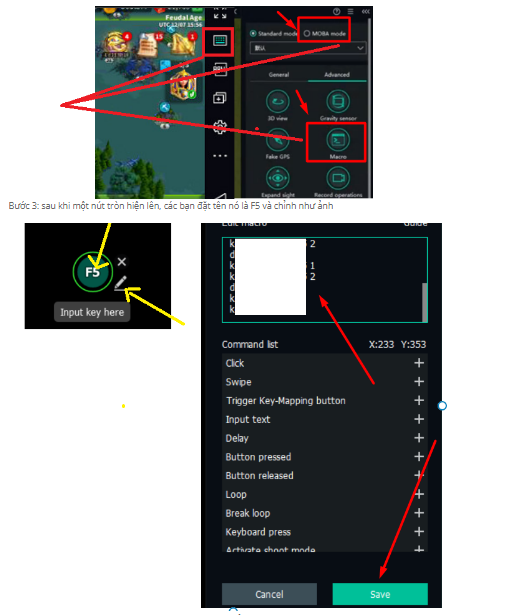
Code:
size 1280 720keydown 235 385 1
keydown 835 385 2
delay 250
keymove 285 385 1
keymove 785 385 2
delay 250
keymove 335 385 1
keymove 735 385 2
delay 250
keymove 385 385 1
keymove 635 385 2
delay 250
keyup 1
keyup 2
Step 6: Start the game and use the Auto Farm Gems ROK PC.

==> If you encounter any issues, please contact us on Discord or leave a comment below.
